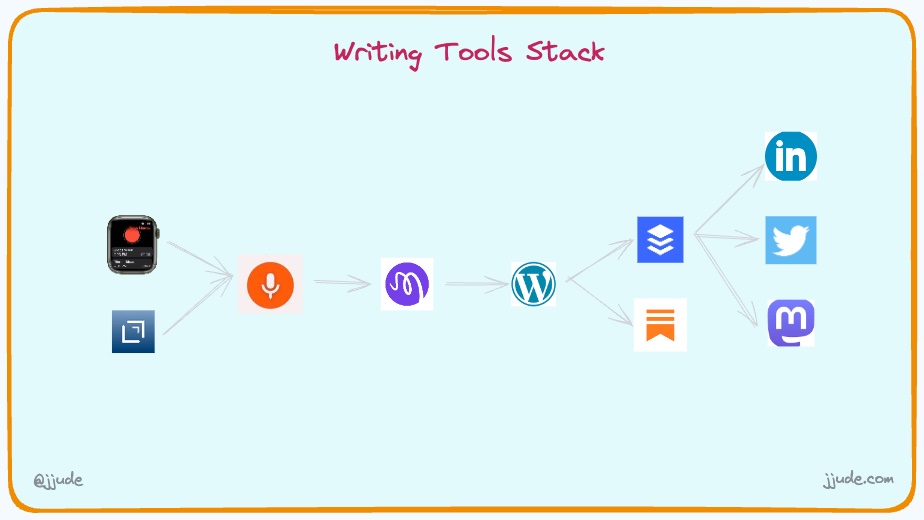
On day 50 of my writing journey, I thought I’d share the tools that help me maintain this creative flow.
An idea can hit at any time, sometimes in the form of a few sentences or a big idea. Even while reading something else, they might pop up. I use two frictionless tools to capture these thoughts.
One tool is the voice recorder on my Apple Watch. Always on my wrist, it’s ready to capture any sudden idea. The recordings are stored in iCloud, so I can transcribe and process them later on my Mac. Second is Drafts, which opens lightning fast for quick notes. Drafts lets me type immediately, unlike other apps.
On designated days, like Saturdays or Mondays, I sit down and process these thoughts from the week. The ideas may have grown and developed by then. It’s not always easy for me to star at a blank screen and type. That’s when the AudioPen comes in handy.
Despite the friction – it’s not as quick to open a website and start recording – AudioPen captures my rambling, letting my ideas flow freely, and creating an initial draft.
WordTune is my go-to editor. I use it to polish and refine my work. Once it’s ready, I go to WordPress, where my common log entries live. With just a few clicks, I can schedule posts quickly and effortlessly.
Buffer is my go-to hub for distribution. The app sends my words to LinkedIn, Twitter, and Mastodon. I tailor the text to each platform.
Finally, I use Substack to send those words as a newsletter.
I love these tools, they make writing easy.